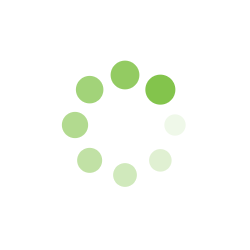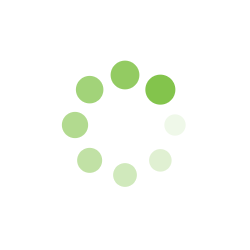Post By Shubham Saxena
July 3, 2024 Desktop Application Development
Desktop application development is an exciting and versatile field that offers the power and performance needed for complex computing tasks. Whether you’re developing applications for productivity, multimedia, or gaming, understanding the fundamentals of desktop application development is crucial. This guide will walk you through the essential steps and best practices for developing robust and efficient desktop applications.
1. Unveiling the Desktop App: Power Beyond the Browser
Desktop applications, unlike web applications, are software programs designed specifically for personal computers. They operate on the local operating system (Windows, macOS, Linux) and leverage the computer’s processing power and storage for seamless execution. This independence from the internet grants them several advantages:
- Offline Functionality: By Desktop applications development app can function flawlessly even without an internet connection, making them ideal for scenarios where connectivity might be unreliable. Imagine working on a critical document on a plane or editing photos in a remote location – building desktop applications empower you to get things done without relying on a stable internet connection.
- Enhanced Processing Power: Unlike web applications that rely on remote servers, desktop applications can harness the full processing potential of the user’s computer. This translates to the ability to handle complex tasks and manipulate large amounts of data with greater efficiency. For instance, a desktop video editing application can leverage the computer’s graphics processing unit (GPU) for faster rendering compared to a web-based video editor.
- Rich User Interface (UI): Desktop applications offer a more expansive canvas for intricate UIs. They can incorporate features like drag-and-drop functionality, advanced visual elements, and customization options, leading to a potentially richer and more intuitive user experience. Think of complex design software with multiple toolbars and palettes – desktop applications provide the flexibility to tailor the UI to the specific needs of the user and the task at hand.
2. Choosing Your Weapon: Exploring the Programming Landscape
The language you select for your desktop application development journey hinges heavily on two factors: the target platform (Windows, macOS, Linux) and the complexity of your envisioned application. Here’s a closer look at some of the most popular options:
- C++: Renowned for its power and versatility, C++ is a perfect choice for resource-intensive applications that demand high performance. Game development and scientific simulations are prime examples where C++ shines. However, its steeper learning curve can be daunting for beginners.
- Java: Widely used for its platform independence (meaning applications written in Java can run on various operating systems) and robust features, Java offers a compelling option for developers. Java applications are generally known for their ease of deployment and maintenance, making them a popular choice for enterprise-level applications.
- Python: A favorite amongst beginners due to its readability and vast ecosystem of libraries, Python excels at tasks like data analysis, automation scripting, and building the backend logic of desktop applications. While Python might not be the first choice for highly graphical applications, it excels at data-driven tasks and can be effectively integrated with other languages for building robust desktop solutions.
- C#: Primarily used for Windows development with Microsoft’s .NET framework, C# offers a sweet spot between performance and ease of development. Its syntax is similar to Java and C++, making it approachable for programmers familiar with those languages. C# is a popular choice for developing a wide range of desktop applications for the Windows platform.
- JavaScript (with Frameworks): With the advent of frameworks like Electron, JavaScript has emerged as a viable option for cross-platform desktop application development. Electron allows you to leverage web technologies like HTML, CSS, and JavaScript to build desktop applications, potentially reducing development time and streamlining the process.
3. The App Development Odyssey: From Vision to Reality
A robust desktop application development involves a well-defined development process. Here’s a breakdown of the key stages involved:
Planning and Requirement Gathering: This initial stage lays the foundation for your application development process. Here, you’ll meticulously define the app’s purpose, target audience, and functionalities. You’ll also identify the technical requirements like programming language, libraries, databases (if applicable), and any specific operating system dependencies. Conducting thorough user research at this stage helps ensure your application caters to the actual needs of your target audience.
Design and User Interface (UI): Once the requirements are crystal clear, you’ll move on to designing the user interface. These visual representations help you plan the layout and user flow of your application, ensuring an intuitive and user-friendly experience. Usability testing with potential users at this stage can provide valuable feedback that can be incorporated into the design to refine the application’s user experience.
UI Frameworks and Toolkits:
- Windows Forms/WPF: For Windows applications.
- Cocoa: For macOS applications.
- QT: Cross-platform UI development.
- Electron: For web-based desktop applications.
UI Design Principles:
- Consistency: Maintain a uniform look and feel.
- Simplicity: Keep interfaces intuitive and clutter-free.
- Accessibility: Ensure your application is usable by people with disabilities.
- Responsiveness: Design interfaces that adapt to different screen sizes and resolutions.
Prototyping Tools:
- Sketch/Figma: For macOS
- Adobe XD: Cross-platform
- Balsamiq: Rapid wireframing
4. Implementing Core Functionality
Core functionality is the backbone of your application. Focus on modular and maintainable code.
Programming Paradigms
- Object-Oriented Programming (OOP): Common in C++, C#, and Java.
- Functional Programming: Increasingly popular, especially in languages like JavaScript and Python.
Key Concepts
- Data Management: Use appropriate data structures and databases (SQLite, PostgreSQL).
- Concurrency: Handle multi-threading and asynchronous operations.
- File I/O: Efficiently read and write files.
- Networking: Implement networking capabilities if your application requires it.
5. Testing and Debugging
Rigorous testing ensures a stable and reliable application.
Types of Testing
- Unit Testing: Test individual components.
- Integration Testing: Verify interactions between components.
- System Testing: Test the complete system.
- User Acceptance Testing (UAT): Ensure the application meets user requirements.
Testing Tools
- JUnit/NUnit: For Java/C# unit testing.
- pytest: For Python testing.
- Selenium: For automated UI testing.
Debugging Tools
- IDE Debuggers: Visual Studio, Eclipse, IntelliJ IDEA.
- Logging: Use logging frameworks like log4j (Java), NLog (C#), or the built-in logging module in Python.
6. Packaging and Deployment
Proper packaging and deployment processes ensure your application reaches users seamlessly.
Packaging Tools
- Windows Installer: MSI packages for Windows.
- macOS Installer: DMG packages for macOS.
- Linux Packaging: DEB or RPM packages.
Deployment Strategies
- Self-Hosted: Host installation files on your server.
- App Stores: Distribute through Microsoft Store, Mac App Store, or Snap Store.
- Update Mechanisms: Implement auto-updating features to keep your application up-to-date.
7. App Maintenance and Updates
Post-release maintenance and updates are crucial for the longevity of your application.
Bug Fixes and Enhancements
- Monitor: Track and fix bugs reported by users.
- Iterate: Continuously improve features based on user feedback.
Version Control
- Release Management: Maintain branches for different versions.
- Changelog: Keep a detailed log of changes for each release.
Documentation
- User Documentation: Help users understand and use your application.
- Developer Documentation: Facilitate onboarding for new developers.
8. Best Practices and Tips
Following best practices ensures your development process is efficient and your application is of high quality.
Code Quality
- Code Reviews: Regular peer reviews to maintain code quality.
- Refactoring: Continuously improve and optimize your codebase.
Security
- Data Protection: Encrypt sensitive data.
- Authentication: Implement secure authentication mechanisms.
- Updates: Keep dependencies and libraries up-to-date to avoid vulnerabilities.
Performance Optimization
- Profiling: Use profiling tools to identify performance bottlenecks.
- Optimization: Optimize code and resources to improve performance.
Conclusion
Desktop application development is a rewarding endeavor that requires a solid understanding of various technologies and best practices. By following this guide, you will be well-equipped to build robust, high-performance desktop applications that meet user needs and stand the test of time. Happy coding!